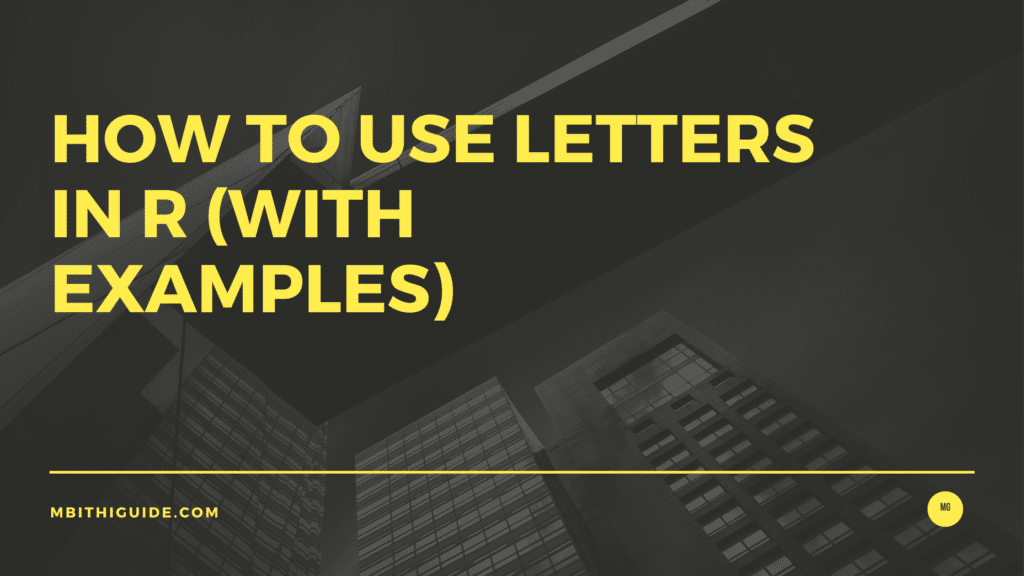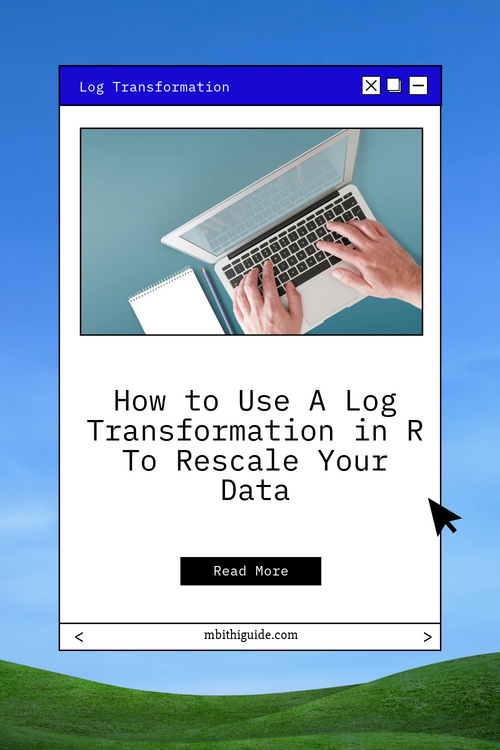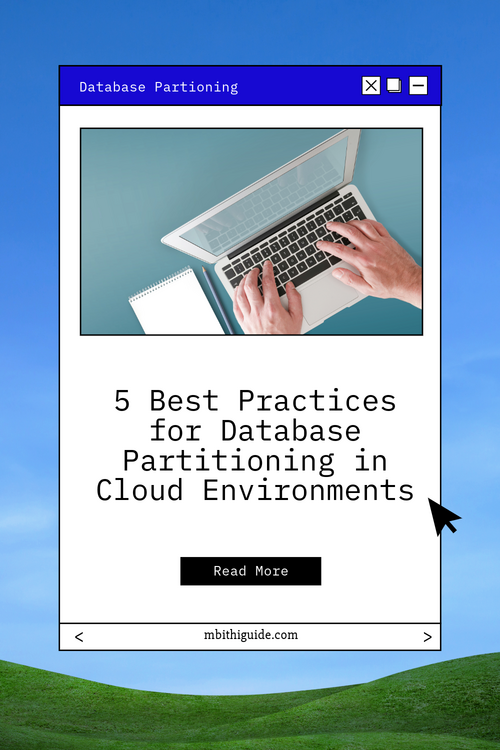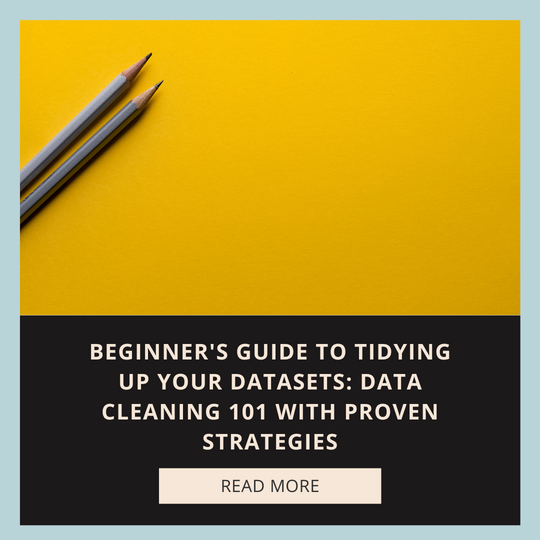In R, the LETTERS constant is a predefined vector that contains uppercase letters from ‘A’ to ‘Z’. Similarly, there is another constant called letters that contains lowercase letters from ‘a’ to ‘z’. These constants are handy when you need to work with letters in your data and want to avoid typing out all the letters individually.
Accessing Individual Letters
To access individual letters from the LETTERS and letters constants, you can use indexing, just like you would with any other vector in R. Here’s an example:
# Accessing the third letter in the uppercase alphabet third_letter <- LETTERS[3] print(third_letter) # Output: "C" # Accessing the second letter in the lowercase alphabet second_letter <- letters[2] print(second_letter) # Output: "b"
In these examples, we access the third letter ‘C’ from the uppercase alphabet and the second letter ‘b’ from the lowercase alphabet.
Converting Letters to Uppercase or Lowercase
Sometimes, you may need to convert all the letters in a character vector to either uppercase or lowercase. R provides the toupper() and tolower() functions for this purpose. Here’s how to use them:
# Convert a string to uppercase text <- "Hello, World!" uppercase_text <- toupper(text) print(uppercase_text) # Output: "HELLO, WORLD!" # Convert a string to lowercase lowercase_text <- tolower(text) print(lowercase_text) # Output: "hello, world!"
In the above code, we first convert a string to uppercase using toupper() and then to lowercase using tolower().
Finding the Position of a Letter
You might also need to find the position of a specific letter in the alphabet. R allows you to do this using the match() function. Here’s an example:
# Find the position of the letter 'M' in the uppercase alphabet
position_M <- match('M', LETTERS)
print(position_M) # Output: 13 In this example, we use match() to find the position of ‘M’ in the LETTERS constant, which is 13.
Creating a Custom Alphabet Sequence
In some cases, you may need to work with a custom sequence of letters. You can easily create a custom alphabet sequence using the LETTERS and letters constants as templates. Here’s an example of creating a sequence of letters from ‘D’ to ‘H’:
# Create a custom sequence of letters from 'D' to 'H' custom_alphabet <- LETTERS[4:8] print(custom_alphabet) # Output: "D" "E" "F" "G" "H"
In this code snippet, we use indexing to extract the letters ‘D’ through ‘H’ from the LETTERS constant.
Concatenate Letters with Other Strings
Concatenating letters with other strings in R is a common operation when you want to build dynamic text or manipulate existing strings. You can concatenate letters with other strings using the paste() or paste0() functions.
Using paste() Function
The paste() function in R is a versatile tool for concatenating multiple strings or character vectors. You can use it to combine letters with other strings. Here’s how you can do it:
# Concatenate letters with other strings using paste() name <- "John" letters <- LETTERS[1:5] # Concatenate the name and the first five uppercase letters result <- paste(name, letters) print(result) # Output: "John A" "John B" "John C" "John D" "John E"
In this example, we combined the variable name (containing “John”) with the first five uppercase letters from the LETTERS constant using paste().
You can also specify a separator between the concatenated strings using the sep argument:
# Concatenate letters with a custom separator result <- paste(name, letters, sep = "-") print(result) # Output: "John-A" "John-B" "John-C" "John-D" "John-E"
Using paste0() Function
If you want to concatenate strings without any separators, you can use the paste0() function, which is a shortcut for paste() with sep = "":
# Concatenate letters without separators using paste0() result <- paste0(name, letters) print(result) # Output: "JohnA" "JohnB" "JohnC" "JohnD" "JohnE"
In this example, we concatenated name and letters without any spaces or separators.
Concatenating Letters in Loops
Concatenating letters with other strings becomes particularly useful when you need to generate a series of strings dynamically, such as in a loop. Here’s an example that demonstrates how to do this:
# Generate a series of strings with concatenated letters
names <- c("Alice", "Bob", "Charlie")
letter_combinations <- list()
for (name in names) {
letters <- LETTERS[1:3]
combination <- paste0(name, letters)
letter_combinations <- append(letter_combinations, combination)
}
print(letter_combinations)
# Output:
# [1] "AliceA" "AliceB" "AliceC" "BobA" "BobB" "BobC" "CharlieA" "CharlieB" "CharlieC" In this loop, we generate combinations of names and the first three uppercase letters for each name.
Conclusion
The LETTERS and letters constants in R are valuable tools when working with letters and characters in your data. You can use them to access individual letters, convert text to uppercase or lowercase, find the position of a letter in the alphabet, and create custom alphabet sequences. By understanding how to use these constants and the associated functions, you can efficiently handle letters in your data manipulation tasks in R, making your data analysis projects more streamlined and effective.