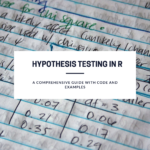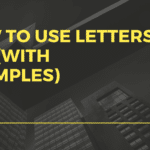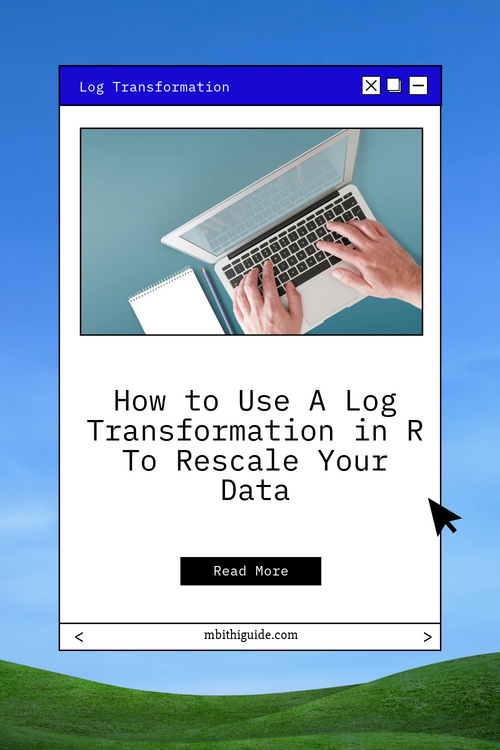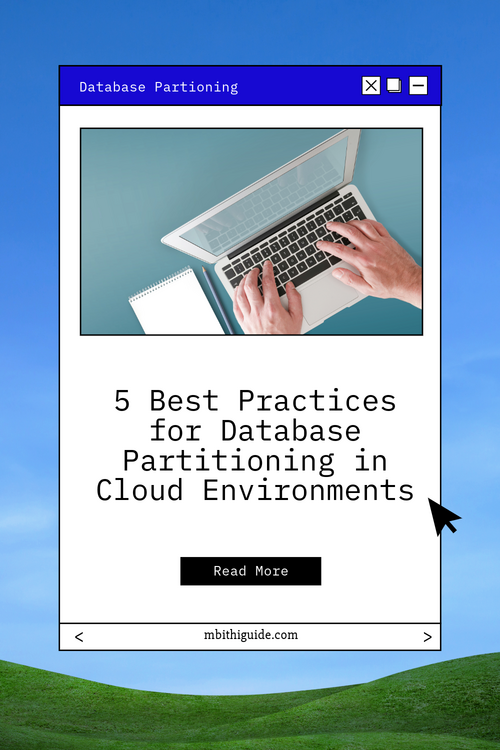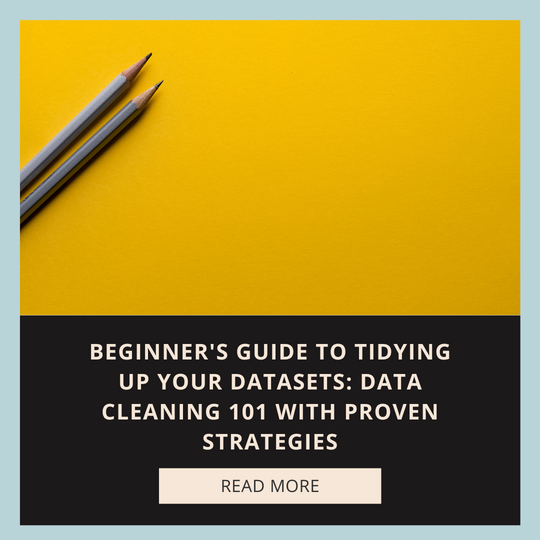The dollar sign ($) operator in R is used for accessing specific components or variables within a data frame or list. It provides a convenient way to extract data from a data structure without having to specify the entire structure’s name each time. The syntax for using the dollar sign operator is as follows:
data_frame_or_list$variable_name
Here, data_frame_or_list refers to the name of the data frame or list you want to access, and variable_name is the name of the variable or component within that data structure.
Using the Dollar Sign Operator with Data Frames
Data frames are commonly used to store and manipulate structured data in R. Let’s take a look at how the dollar sign operator can be used with data frames:
1. Accessing Columns
You can use the dollar sign operator to access individual columns within a data frame. For example, if you have a data frame called my_data with a column named age, you can access that column like this:
my_data$age
This will return the age column as a vector.
2. Assigning Values to Columns
You can also use it to assign values to specific columns. For instance, if you want to update the age column in my_data, you can do the following:
my_data$age <- c(25, 30, 35, 40)
This will update the age column with the new values.
3. Creating New Columns
The ($) can be used to create new columns in a data frame. For example, if you want to add a new column called height to my_data, you can do this:
my_data$height <- c(160, 175, 168, 182)
This will add a new column with the specified values.
Using the Dollar Sign Operator with Lists
Lists in R are versatile data structures that can hold various data types and even other lists. Here’s how you can use the dollar sign operator with lists:
1. Accessing Elements
You can use the dollar sign operator to access elements within a list. Suppose you have a list called my_list with named elements:
my_list <- list(name = "John", age = 30, city = "New York")
You can access the age element like this:
my_list$age
This will return the value 30.
2. Modifying Elements
You can also use the dollar sign operator to modify elements in a list:
my_list$age <- 31
This will update the age element to 31.
When to Use the Dollar Sign Operator
The dollar sign operator is particularly useful when working with data frames and lists containing multiple variables or elements. It simplifies data extraction and manipulation, making your code more concise and readable.
However, it’s essential to note that the dollar sign operator is specific to data frames and lists. You cannot use it with other data structures like matrices or arrays.
Additional Tips and Examples for Using the Dollar Sign ($) Operator in R
In addition to the basics of using the dollar sign ($) operator in R, here are some additional tips and examples to help you make the most of this powerful tool when working with data frames and lists.
Tips for Using the Dollar Sign Operator:
1. Avoid Unnecessary Overwriting:
When using the dollar sign operator to assign values or create new columns, be cautious not to unintentionally overwrite existing data. Ensure that the variable or column name you choose doesn’t already exist in your data frame or list.
2. Use Double Square Brackets ( [[ ]]) for Dynamic Variable Names:
If you need to access a variable or element with a dynamic or computed name, you can use double square brackets ([[ ]]) instead of the dollar sign operator. For example:
# Dynamic variable name var_name <- "age" my_data[[var_name]]
This approach allows you to use a variable (var_name in this case) to specify the column or element you want to access.
3. Check for Missing Variables or Elements:
Before using the dollar sign operator, it’s a good practice to check if the variable or element you intend to access actually exists in the data frame or list. You can use functions like exists() or names() to perform these checks.
if ("age" %in% names(my_data)) {
# Access the 'age' column
my_data$age
} else {
print("The 'age' column does not exist.")
} Examples:
Example 1: Dynamic Variable Name
Suppose you have a list of employees with different attributes, and you want to access a specific attribute using a variable for the attribute name.
# Create a list of employee attributes employee <- list(name = "John", age = 30, city = "New York") # Dynamic variable name attr_name <- "age" # Access the 'age' attribute using double square brackets employee[[attr_name]]
This example demonstrates how to use double square brackets for dynamic variable names.
Example 2: Checking for Missing Variables
Imagine you have a data frame with various columns, and you want to check whether a specific column exists before using the ($) operator.
# Check if the 'height' column exists
if ("height" %in% names(my_data)) {
# Access the 'height' column
my_data$height
} else {
print("The 'height' column does not exist.")
} This code snippet illustrates how to verify the existence of a column before attempting to access it using the dollar sign operator.
These additional tips and examples should help you become more proficient in using the dollar sign ($) operator in R. By incorporating these techniques into your data analysis workflows, you can streamline your code and make it more robust when dealing with data frames and lists.