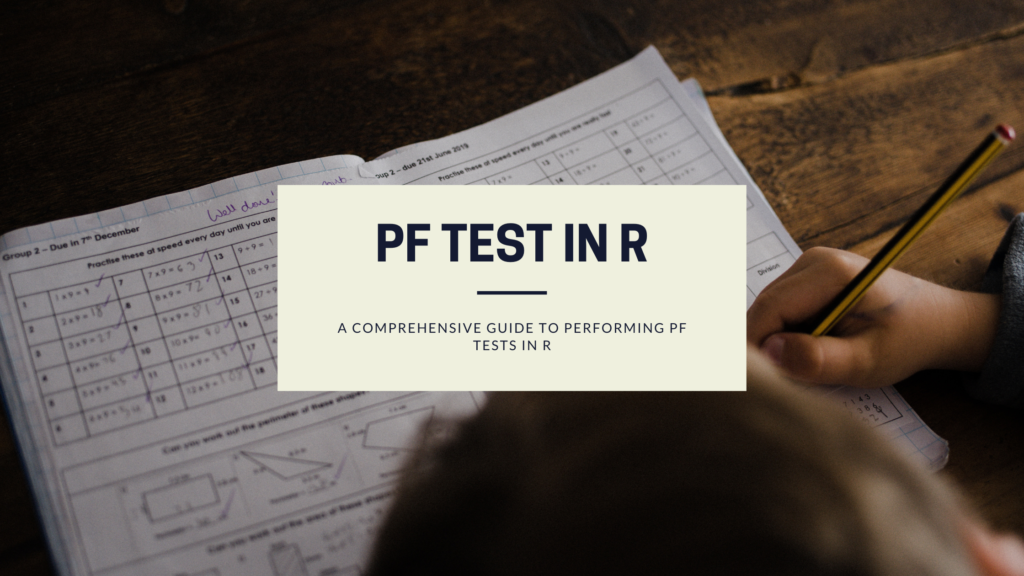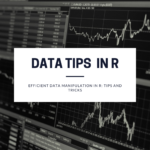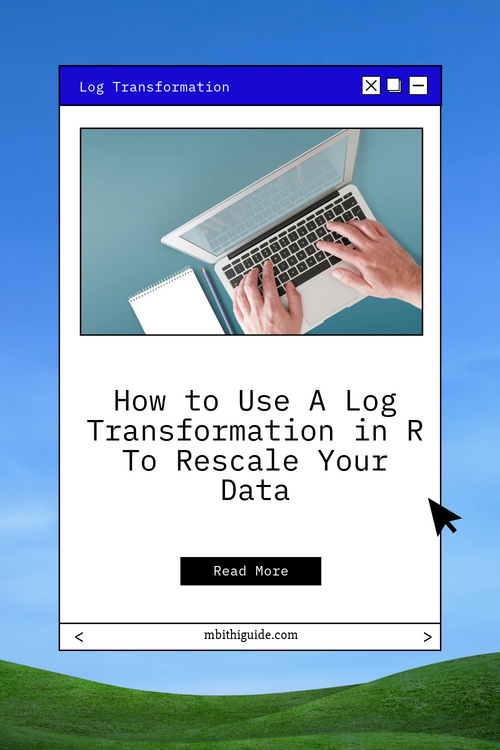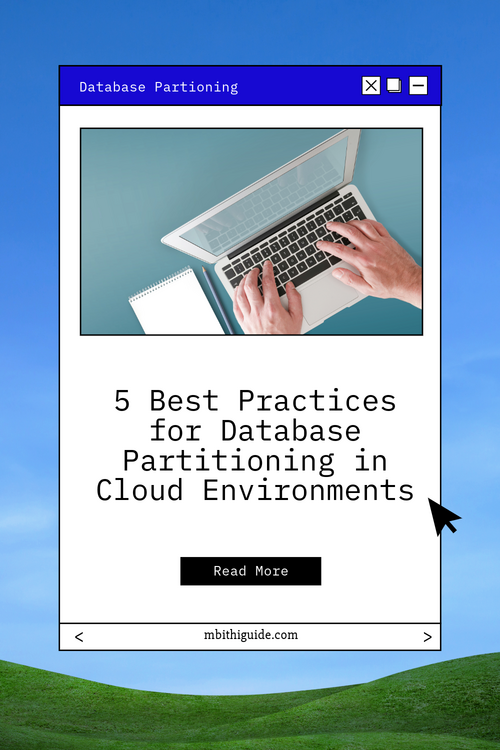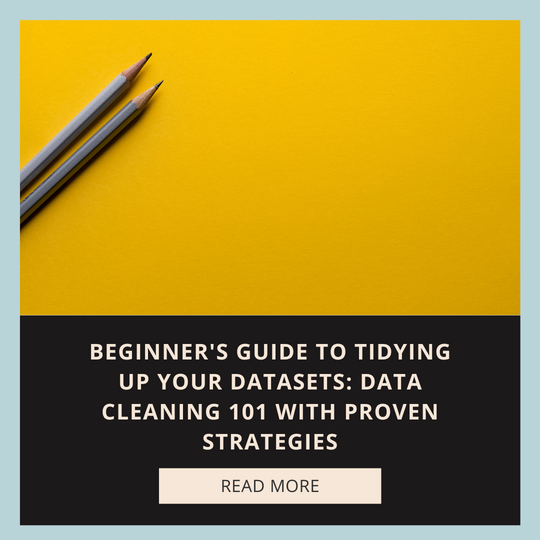If you’re delving into the realm of statistical analysis or econometrics, you’ve likely come across the need for a Phillips-Perron (PF) test. This test is invaluable for assessing the stationarity of time series data, a fundamental concept in time series analysis. In this comprehensive guide, we’ll walk you through the process of performing PF tests in R, providing detailed explanations and code examples every step of the way.
What is a PF Test?
The Phillips-Perron test is a unit root test used to determine whether a time series is stationary or non-stationary. In simpler terms, it helps us understand whether a dataset has a stable mean and variance over time. Stationary data is crucial in time series analysis because many models assume stationarity for accurate predictions.
The null hypothesis of the PF test is that the time series has a unit root, indicating non-stationarity. The alternative hypothesis is that the time series is stationary. The test involves regressing the differenced time series on its lagged values and using a statistical test to determine whether the estimated coefficient on the lagged series is statistically significant.
Performing the Phillips-Perron Test
- Differencing: The first step in the PP test is differencing the time series data. This involves calculating the difference between each observation and the previous observation. Differencing helps remove trends and seasonality from the data.
- Regression: Next, a regression model is fitted to the differenced data. The model typically includes lagged values of the differenced series and sometimes a constant term. The key parameter of interest is the coefficient associated with the lagged values, which indicates the presence or absence of a unit root.
- Hypothesis Testing: The test statistic is calculated, and under the null hypothesis (presence of a unit root), the statistic follows a specific distribution, often a normal distribution. By comparing the test statistic to critical values from this distribution, you can determine whether to accept or reject the null hypothesis.
- Interpretation: If the test statistic falls outside the critical region, you reject the null hypothesis, indicating that the time series is stationary. Conversely, if the test statistic falls within the critical region, you fail to reject the null hypothesis, suggesting that the time series is non-stationary.
Getting Started with R
Before we dive into the PF test, let’s ensure you have R installed on your system. If you haven’t already, download and install R from https://www.r-project.org/. Additionally, you might find it useful to use RStudio as your integrated development environment (IDE).
Loading Your Data
To perform a PF test, you’ll need time series data. You can use various data sources, such as CSV files, databases, or even web APIs. For this example, let’s assume you have a CSV file named ‘my_timeseries.csv.’
# Load the necessary library
library(tseries)
# Read your time series data
my_data <- read.csv('my_timeseries.csv')
# Convert it to a time series object
my_time_series <- ts(my_data$Value, start = c(2000, 1), frequency = 12) In this code, we load the ‘tseries’ library, read our data, and convert it into a time series object. Make sure to adjust the file path and the data column (‘Value’) according to your dataset.
Performing the PF Test
Now that you have your time series data loaded, it’s time to perform the PF test. The adf.test() function from the ‘tseries’ package can help us with this.
# Perform the Phillips-Perron test pf_test <- ur.pp(my_time_series, lags = 'short', type = 'Z-tau') # Print the test results print(pf_test)
In this code, we use the ur.pp() function to conduct the Phillips-Perron test. The lags parameter specifies the lag length, and the type parameter defines the test type. ‘Z-tau’ is a common choice for the type parameter.
Interpreting the Results
The PF test will provide you with a test statistic and a p-value. To determine whether your time series is stationary or not, compare the p-value to a significance level (commonly 0.05). If the p-value is less than 0.05, you can reject the null hypothesis, indicating stationarity.
Conclusion
Performing a Phillips-Perron test in R is a crucial step when working with time series data. It helps you ensure that your data is suitable for various time series analysis techniques. In this guide, we’ve covered the essential steps from loading your data to interpreting the test results. Remember that proper data preparation and understanding of the results are key to successful time series analysis in R. Happy coding!