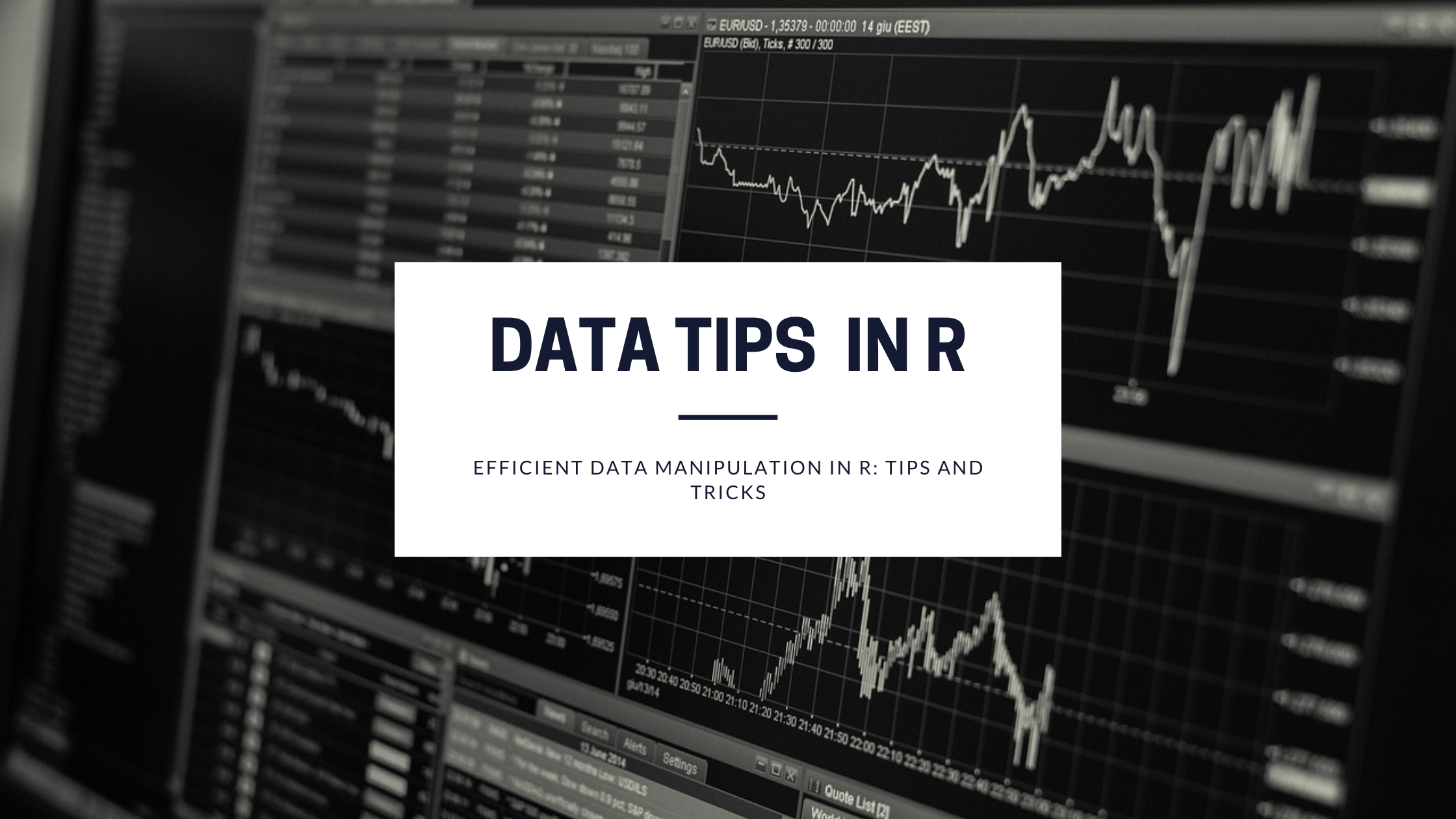Data manipulation is a fundamental skill for anyone working with data in R, whether you’re a data scientist, analyst, or researcher. R’s data manipulation capabilities are powerful, but they can also be a bit overwhelming, especially for beginners. In this blog post, we will explore some essential tips and tricks for efficient data manipulation in R.
1. Use the dplyr Package
The dplyr package is a game-changer when it comes to data manipulation in R. It provides a set of intuitive functions that make it easy to perform common data manipulation tasks, such as filtering, grouping, summarizing, and arranging data. For example, you can use filter() to subset your data based on specific conditions, mutate() to create new variables, and group_by() to perform operations on grouped data. The dplyr package simplifies complex operations and makes your code more readable.
# Example using dplyr library(dplyr) # Filter rows where age is greater than 30 filtered_data <- data %>% filter(age > 30)
2. Utilize the magrittr Pipe Operator
The %>% operator from the magrittr package, often referred to as the “pipe” operator, is a crucial tool for chaining together multiple data manipulation steps. It allows you to pass the result of one operation as input to the next, making your code more concise and easier to understand.
# Example using the pipe operator filtered_and_sorted_data <- data %>% filter(age > 30) %>% arrange(desc(age))
3. Be Mindful of Memory Usage
Efficient data manipulation also involves being mindful of memory usage, especially when working with large datasets. Avoid creating unnecessary copies of your data, as this can quickly consume memory. Instead, use functions like select() and mutate() to modify your data in place whenever possible.
Memory, or RAM (Random Access Memory), is the temporary workspace where your computer stores data and calculations while you work on them. When you manipulate data, you create copies, intermediate variables, and perform various operations, all of which consume memory. Here’s why being mindful of memory usage matters in data analysis:
1. Limited Memory Resources:
Computers have a finite amount of RAM available, and it’s typically much smaller than the size of datasets you might be dealing with, especially in big data or scientific computing contexts. If your data analysis scripts consume too much memory, they can slow down or even crash your computer. This can be frustrating and potentially result in lost work.
2. Efficiency and Speed:
Efficient memory usage can significantly impact the speed of your data analysis. When you use memory efficiently, your code runs faster because it can keep most of the data in RAM. Conversely, if your code needs to continuously read data from disk due to memory constraints, it can become extremely slow.
3. Scalability:
In real-world data analysis scenarios, you might need to scale up to handle larger datasets or more complex analyses. Efficient memory usage allows you to scale your analysis without running into severe memory constraints. This is particularly important when working on projects that may grow over time.
4. Resource Allocation:
Efficient memory usage is also crucial when you’re working in shared computing environments or cloud platforms where you may be limited in terms of the memory allocated to your tasks. If your code uses excessive memory, it can lead to resource contention and impact the performance of other tasks running on the same system.
# Modify data in place using select() data <- data %>% select(-unwanted_column)
4. Use Vectorized Operations
R is designed to work with vectors efficiently. Whenever you need to perform the same operation on multiple elements, try to use vectorized functions like apply(), sapply(), or lapply() instead of looping through the data. This can significantly speed up your code.
# Example of vectorized operation data$double_age <- data$age * 2
5. Employ Data Table for Speed
If you’re dealing with exceptionally large datasets and need the utmost speed, consider using the data.table package. Data table provides fast and memory-efficient data manipulation capabilities and is known for its speed when working with large data.
# Example using data.table library(data.table) dt <- as.data.table(data) result <- dt[age > 30, .(mean(salary)), by = department]
6. Optimize Your Code
Finally, always strive to optimize your code for performance. Profiling tools like profvis can help you identify bottlenecks in your code, allowing you to focus your optimization efforts where they matter most.
Efficient data manipulation in R is essential for saving time and resources while working with data. By incorporating these tips and tricks into your workflow, you can become more proficient in manipulating data in R, making your analyses more efficient and productive.