Introduction:
In today’s data-driven world, the field of data science has become increasingly crucial across industries. Data scientists are tasked with extracting insights and knowledge from vast amounts of data, employing complex algorithms and statistical models. To successfully navigate this landscape, having the right tools is essential, and at the heart of these tools is a powerful and reliable laptop.
Choosing the right laptop for data science is a decision that should not be taken lightly. The laptop you select will significantly impact your productivity, efficiency, and ability to tackle complex data analysis tasks. It needs to possess a range of essential features, specifications, and capabilities that align with the demanding requirements of data science work.
Data science work often involves running resource-intensive algorithms, handling large datasets, and performing complex computations. As such, the laptop must be equipped with a robust processing unit, ample memory, high storage capacity, and a powerful graphics card. Moreover, a data scientist’s laptop should also offer excellent connectivity options, a comfortable keyboard for long coding sessions, and a high-resolution display for data visualization.
In this article, we will delve into the world of data science laptops and present you with a comprehensive guide to help you make an informed decision. We will outline the essential criteria you should consider when choosing a laptop for data science work, including specifications, minimum requirements, and desirable features. Additionally, we will provide you with a curated list of the 7 best laptops for data science, highlighting their key features, reviews, and pros and cons.
Let’s dive in
- SAMSUNG Galaxy Book2 Pro Laptop Computer
- ASUS ZenBook Pro Duo Professional Laptop
- 2022 Apple MacBook Air Laptop with M2 chip
- HP Pavilion 15 Laptop
- ASUS TUF Dash 15 (2022) Gaming Laptop
- Apple MacBook Pro
- HP Envy x360 2-in-1 15.6″ Touchscreen FHD IPS Business Laptop.
CPU
When comparing computers, the processor speed (CPU speed) is one of the most significant factors to consider. There is no one “best” CPU for data science and artificial intelligence. Depending on the specific application, different types of CPUs may be better suited.
For example, for training large neural networks, GPUs may be better due to their higher computational power. For applications that require lower latency, such as real-time prediction, CPUs may be preferable. Ultimately, the best CPU for data science and artificial intelligence will depend on the specific tasks that need to be performed.
RAM
Random-access memory (RAM) is a type of data storage that is typically used in computers. It can be used to store data that is quickly accessed by the computer’s processor. RAM is generally faster than other types of data storage, such as hard drives.
When you launch a program, your CPU sends a command to the hard drive to get the software. The computer will require a workspace to process the data and allow you to interact with it once the files have been recovered. Your RAM is stored on this digital counter.
While you are working with software, your computer temporarily stores it in RAM, or the digital countertop, so that the processor can access it more quickly and readily. Generally, the more RAM your computer has, the larger the digital countertop you have to work on and the faster your programs will run.
The best RAM for data science and artificial intelligence depends on the specific needs of the project. However, some general guidelines can be given. For example, data science projects often require large amounts of data, so RAM capacity is an important consideration.
In addition, data science projects often involve complex algorithms, so RAM speed is also important. Also, opt for RAM that is easily expandable and has a high data transfer rate. Additionally, it is important to consider the power consumption of the RAM as data science and artificial intelligence applications can be computationally intensive.
Some specific RAM recommendations for data science and artificial intelligence include the following:
For data-intensive projects, consider RAM with a capacity of 16GB or more.
For projects that require fast processing of complex algorithms, consider RAM with a speed of 2133MHz or more.
For general-purpose data science and artificial intelligence projects, consider RAM with a capacity of 8GB and a speed of 1600MHz.
Storage
The sort of storage your computer utilizes has an impact on its performance, as well as its power consumption and dependability. The two primary storage alternatives to consider are solid-state drives (SSDs) and hard disk drives (HDDs).
SSDs are more expensive than HDDs per amount of storage (in gigabytes (GB) and terabytes (TB)), but perform better in terms of speed. Some general tips that may be helpful include choosing a storage solution that is easily scalable, offers high performance and is able to handle large data sets. Additionally, it is important to consider the security and privacy requirements of the project when selecting a storage solution.
GPU
Traditionally, data science processes have been slow and inefficient, relying on CPUs to load, filter, and edit data as well as train and deploy models. For end-to-end data science processes employing RAPIDS™ open-source software libraries, GPUs significantly reduce infrastructure costs and give superior performance.
For a number of reasons, GPUs are well suited for data science and artificial intelligence applications. First, GPUs are designed to perform parallel computations, which is ideal for many machine learning algorithms. Second, GPUs tend to have more memory and higher memory bandwidths than CPUs, which is important for handling large datasets. Finally, GPUs are often more energy efficient than CPUs, which can be important for large-scale training tasks.
When choosing a GPU for data science and artificial intelligence applications, it is important to consider the specific needs of your application. If you are working with very large datasets, you will need a GPU with a large amount of memory. If you are training deep neural networks, you will need a GPU with high computational power. And if you are concerned about energy efficiency, you will want to choose a GPU that is designed for energy-efficient computing.
Display
I know you must be wondering why I included display as one of the factors. “Is display just a preference when choosing a data science or AI laptop?” No, and here is why.
When choosing a display include the size of the display, the resolution, the refresh rate, and the input/output options. Additionally, it is important to consider the specific software and hardware requirements of the data science and artificial intelligence applications that will be used with the display.
Battery
When choosing a battery for a data science or artificial intelligence laptop, it is important to consider the power needs of the specific applications that will be running on the machine.
For example, if the laptop will be used for training neural networks, it will need to be able to handle the large amounts of data that will be processed. In this case, a higher-powered battery may be necessary. On the other hand, if the laptop will be used primarily for data analysis, a lower-powered battery may suffice.
It is also important to consider the size and weight of the battery. For data science and artificial intelligence applications, it is often necessary to have a large amount of data stored on the machine, which can take up a lot of space. As such, a larger and heavier battery may be necessary. However, this may also make the laptop more difficult to carry around.
Finally, it is important to consider the price of the battery. Data science and artificial intelligence laptops can be very expensive, and the price of the battery can add up quickly. As such, it is important to find a balance between price and performance when choosing a battery for a data science or artificial intelligence laptop.
Minimum and Recommended System Requirements for Data Science, Machine Learning, and AI.
Top Data Science and Artificial Intelligence Laptops.

1. Samsung Galaxy Book2 Pro Laptop Computer
Powered by Intel’s newest 12th Gen Evo-certified processor, which is the most powerful processor ever. Get the best of both worlds with a two-in-one design that boasts a 360-degree hinge; With the integrated S Pen, you can bring your ideas to life on the screen. You can’t go wrong in choosing the Samsung Galaxy Book2 Pro Laptop Computer.
Key features
| CPU Model | Intel Core i7 |
| RAM | 8 | 16 | 32GB DDR5 |
| ROM | 256 | 512GB | 1TB SSD |
Data science and artificial intelligence (AI) laptops often require a lot of RAM in order to store all of the data that they need to process. This is because data science and AI applications often require the use of large data sets. Having a lot of RAM can help to make sure that the computer can access the data it needs quickly and efficiently. With the 8 | 16 | 32GB DDR5 RAM, your programs will have enough storage for processing all your data.
2. ASUS ZenBook Pro Duo Professional Laptop

Expand your multitasking potential with the 14-inch 4K matte touchscreen of the ScreenPad Plus, which allows you to split and expand windows and applications over both screens.
Key features
| Ram Memory Installed Size | 32GB |
| Processor | Intel Core i9-10980HK |
| GPU | NVIDIA GeForce RTX 3070 |
| Hard Disk Size | 1TB PCI-E |
What people are saying
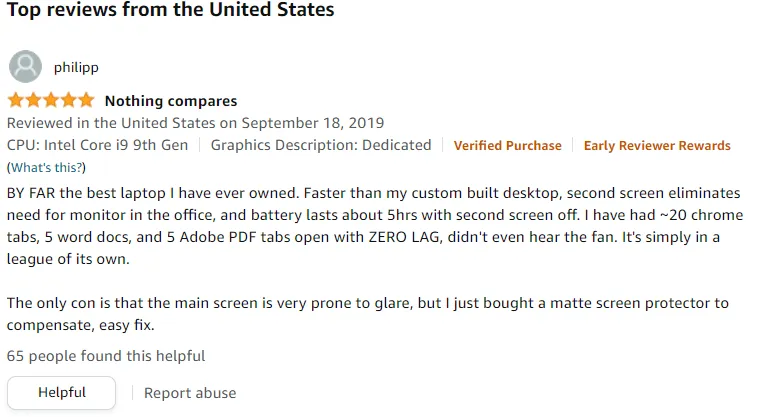

3. 2022 Apple MacBook Air Laptop with M2 chip
The new MacBook Air is thinner than ever and lighter than ever at only 2.7 pounds. You can work, play, or create almost anything anywhere with this extraordinarily powerful laptop. M2 SUPERCHARGED — With an up to 10-core GPU, an 8-core next-generation CPU, and up to 24GB of unified memory, you can complete more tasks quicker. 18 HOURS OR MORE OF BATTERY LIFE Go all day and into the night with the Apple M2 chip’s power-efficient efficiency. BIG, BEAUTIFUL DISPLAY – The 13.6-inch Liquid Retina display has over 500 nits of brightness, P3 wide color, and support for 1 billion colors for vivid visuals and amazing detail.
Key Features
| Ram Memory Installed Size | 8GB |
| Hard Disk Size | 256GB SSD |
| Graphics Coprocessor | Apple M2 |
| Operating System | Mac OS |
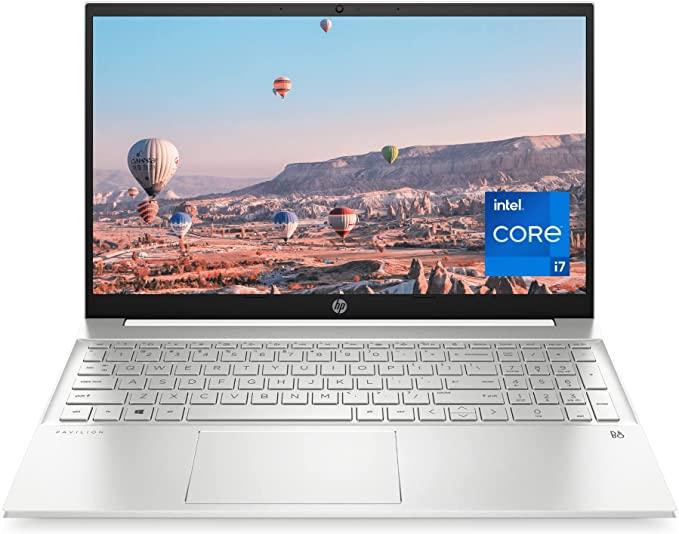
4. HP Pavilion 15 Laptop
Experience a laptop with superior performance, so you can work faster and accomplish more; it works like a mini PC and is portable, with a long-lasting battery to keep you going all day. With the 11th Generation Intel Core i7-1165G7 processor’s immediate responsiveness and best-in-class connectivity, complete tasks quickly. Enjoy up to 15x quicker performance than a regular hard drive with 512 GB PCIe NVMe M.2 SSD storage and experience increased multitasking with greater bandwidth owing to 16 GB of RAM.
Key Features
| Ram Memory Installed Size | 16GB |
| Hard Disk Size | 512 GB PCIe NVMe M.2 SSD |
| Processor | 11th Generation Intel Core i7-1165G7 |

5. ASUS TUF Dash 15 (2022) Gaming Laptop
With the NVIDIA GeForce RTX 3060 6GB GDDR6 at 1050W with Dynamic Boost and cutting-edge AI capabilities like NVIDIA DLSS and Ray-Tracing, game visuals are silky smooth. A MUX Switch allows the GPU to interact directly with the display, which improves speed and reduces latency. Stream and multitask with ease on your game laptop due to an Intel Core i7-12650H Processor with 24MB Cache, up to 4.7 GHz, 10 cores (6 P-cores and 4 E-cores), and 16GB of blisteringly fast 4800MHz DDR5 RAM on Windows 11.
Key Features
| Ram Memory Installed Size | 16GB |
| Hard Disk Size | 512GB PCIe NVMe M.2 SSD |
| Processor | Intel Core i7-12650H Processor |

6. Apple MacBook Pro
The Apple M1 Pro or M1 Max processor provides a significant improvement in CPU, GPU, and machine learning capabilities. A 10-core CPU provides up to 2x faster speed, allowing you to go through professional processes faster than ever before. GPU with up to 32 cores and up to four times quicker performance for graphics-intensive programs and games. Neural Engine with 16 cores for up to 5x quicker machine learning performance. Battery life is extended by up to 21 hours. Up to 64GB of unified memory ensures that everything you do is quick and smooth. Up to 8TB of superfast SSD storage instantly launches apps and opens files.
Key features
| Ram Memory Installed Size | 16GB |
| Hard Disk Size | 1 TB |
| CPU Model | Apple M1 |

7. HP Envy x360 2-in-1 15.6″ Touchscreen FHD IPS Business Laptop.
Design with two functions Lightweight and thin design, suitable for online classrooms and commercial offices. Take this PC anywhere and see and do more with its thin and light design, bezel-less display, and touchscreen. Intel Core i5 Quad-core Processor Intel i5-1155G7 8 MB Cache, 2.5 GHz Base Clock, 4.5 GHz Max Boost Clock.
Key Features
| Ram Memory Installed Size | 16GB |
| Hard Disk Size | 1TB PCI-E Solid State Drive (Boot SSD) |
| Processor | Intel Core i5 Quad-core Processor |
