Debugging is identifying and correcting errors, also known as bugs, in a computer program or system. It is an essential part of software development and helps to ensure that programs work as intended.
Debugging involves various techniques, from simple methods like reviewing code to more complex techniques like debugging tools and diagnostic software. Debugging requires a careful and methodical approach, as even small errors can cause significant problems in a program.
As software becomes increasingly complex, debugging has become a critical skill for developers and software engineers.
In this context, “debugging tools” refers to any software tool designed to assist with debugging, whether a standalone program or a feature integrated into an IDE (Integrated Development Environment).
These tools can provide various helpful features, such as real-time debugging, code analysis, and visualization of code execution. Using these tools saves developers time and effort in identifying and fixing bugs, resulting in more efficient software development.
This article will explore some of the best debugging tools available, their key features, and how they can streamline the debugging process. From classic command-line tools to modern IDEs with advanced debugging features, we’ll cover a range of options that can help developers of all skill levels.
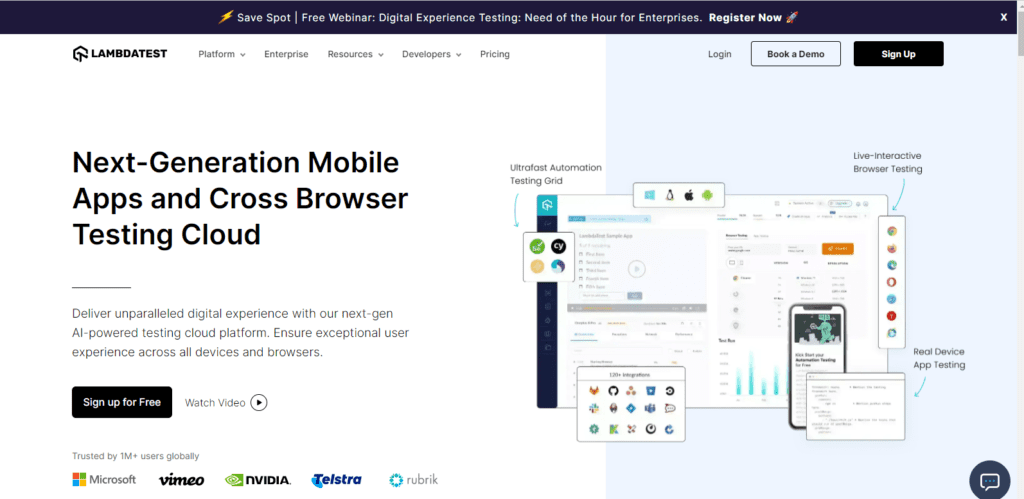
1. LT Debug from LambdaTest
LambdaTest is a cloud-based cross-browser testing platform that provides a wide range of debugging tools to help developers debug their web applications.
One such tool is the LT Debug, a browser extension that enables developers to debug their code directly from their browsers. This debugging tool provides an easy-to-use interface that allows developers to view and manipulate the DOM, inspect HTML and CSS properties, and debug JavaScript code.
With the LT Debug tool, developers can easily identify and fix bugs, ensuring their web applications are error-free and fully functional across all browsers.
Here are some of the key features that make the LT Debug the best debugging tool:
- Cross-browser testing: One of the key features of LT Debug is its ability to debug web applications across multiple browsers and operating systems. This helps developers ensure their applications work correctly on all platforms and reduces the risk of bugs and errors.
- Live debugging: LT Debug provides live debugging capabilities, which means developers can debug their applications in real time as they run. This allows developers to identify and fix any issues that arise quickly.
- Screenshots and recordings: It enables users to capture screenshots and recordings of their applications as they run. This is particularly useful for identifying visual issues such as layout problems and helps developers quickly pinpoint the source of the problem.
- Network requests analysis: LT Debug provides detailed information about the network requests made by an application. This is particularly useful for identifying issues related to network connectivity, such as slow loading times and failed requests.
- Integration with third-party tools: LT Debug can be easily integrated with various third-party tools, including JIRA, Slack, and Trello. This allows developers to quickly share information about bugs and issues with their team, making it easier to collaborate and resolve.
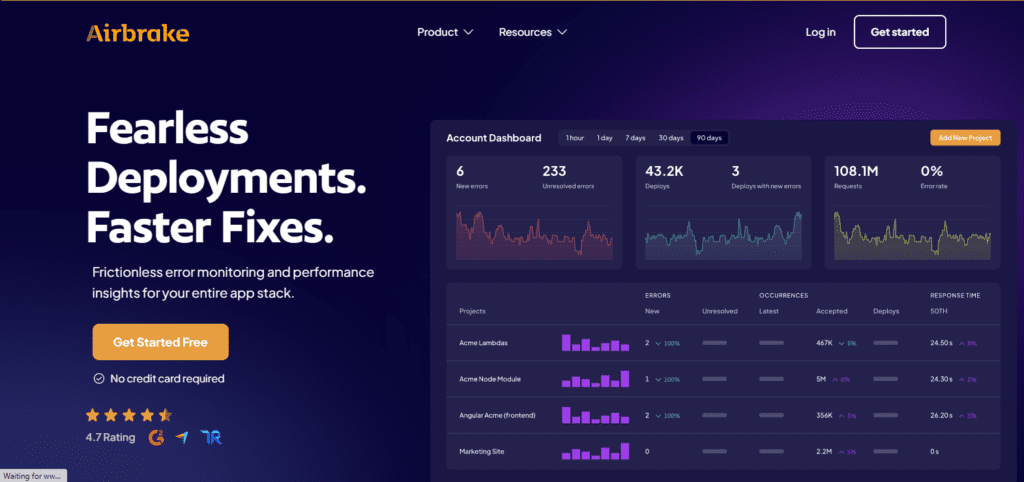
2. Airbrake
Airbrake is an error and exception monitoring tool that helps developers quickly identify, track, and fix software bugs. It provides real-time insights into application performance and error trends, allowing developers to troubleshoot issues and improve the quality of their code.
With Airbrake, developers can get detailed error reports that include stack traces, error messages, and other relevant information, making it easier to pinpoint the source of the problem.
Additionally, Airbrake integrates with various programming languages and frameworks, including Ruby, JavaScript, PHP, and Python. Whether building a small-scale web app or a large enterprise-level system, Airbrake can help you catch bugs before they impact your users and business.
Here are some of the key features why it’s considered among the best debugging tools:
Easy to Set Up: Airbrake is incredibly easy to set up and integrate into your existing workflow. With just a few lines of code, you can start tracking errors in your application.
Comprehensive Error Reports: Airbrake provides comprehensive error reports that include all the information you need to debug your application quickly. This includes detailed stack traces, the exact line of code that caused the error, and information about the environment in which the error occurred.
Real-time Notifications: Airbrake provides real-time notifications when an error occurs in your application, allowing you to address the issue quickly.
Seamless Integrations: Airbrake seamlessly integrates with other tools in your development stack, including Slack, GitHub, and Jira, making it easy to collaborate with your team to fix errors.
Intelligent Error Grouping: Airbrake intelligently groups similar errors together, making identifying and fixing systemic issues easier.
Historical Error Data: Airbrake provides historical error data, allowing you to track the progression of errors over time and identify patterns.
Performance Monitoring: Airbrake also provides performance monitoring, giving you insight into the performance of your application and helping you identify and fix bottlenecks.
Airbrake is a comprehensive and user-friendly debugging tool that can help you quickly identify and fix errors in your web application. Its ease of use, real-time notifications, and powerful reporting capabilities make it an essential tool for any development team.
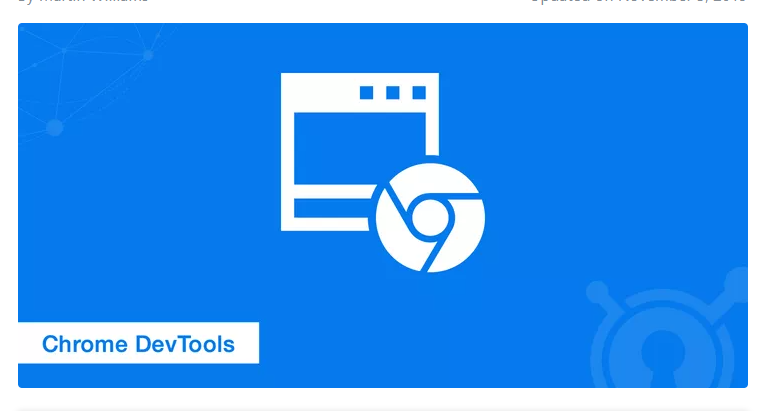
3. Chrome DevTools
Chrome DevTools is a powerful web development and a debugging tool built into Google Chrome. It is an excellent tool for developers, as it offers a comprehensive range of features that allow them to debug and troubleshoot their web applications more efficiently.
One of the key reasons Chrome DevTools stands out from other debugging tools is that it provides real-time feedback on changes made to the code. This means that developers can see the effects of their changes immediately, which helps them identify and fix issues faster.
Moreover, DevTools offers a range of other features like debugging JavaScript, profiling performance, and inspecting network activity, among others, making it one of the most robust debugging tools available today.
Chrome DevTools is essential for developers who want to streamline their debugging process and create better web applications.
Here are some of the features that make it one of the best:
- User-friendly interface: Chrome DevTools has a user-friendly interface that makes debugging easier and more accessible. The interface is well-organized, with tabs and panels allowing developers to switch between different debugging features quickly.
- Advanced debugging capabilities: Chrome DevTools offers advanced debugging capabilities allowing developers to inspect and debug client-side and server-side code. It supports many debugging features, including breakpoints, conditional breakpoints, watch expressions, and console logging.
- Cross-browser support: Chrome DevTools is not limited to debugging Chrome browser alone but can also be used to debug other browsers such as Firefox and Safari. This makes it ideal for web developers who want to ensure cross-browser compatibility.
- Remote debugging: Chrome DevTools allows developers to debug remote devices or browsers connected to the same network. This is particularly useful for testing and debugging on mobile devices.
- Network inspection: Chrome DevTools provides a network panel that allows developers to inspect network requests made by their website or application. This includes analyzing HTTP headers, response codes, and timing data.
- Performance analysis: Chrome DevTools provides a powerful performance analysis tool that allows developers to identify performance bottlenecks in their website or application. This includes analyzing CPU usage, memory usage, and network performance.
- Accessibility auditing: Chrome DevTools provides an accessibility auditing feature that helps developers identify accessibility issues on their website or application. This includes analyzing color contrast, font size, and keyboard accessibility.
Chrome DevTools is an essential debugging tool for any web developer. Its powerful features and user-friendly interface make it a must-have for debugging web applications and ensuring optimal performance.
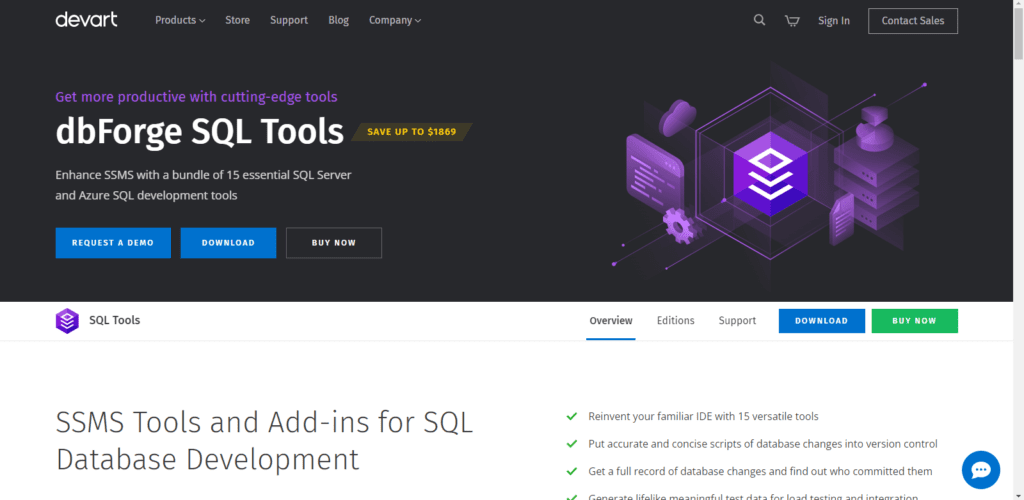
4. dbForge SQL Tools
dbForge SQL Tools debugging tool is considered one of the market’s most effective and efficient debugging tools. With the rise of the digital era, businesses have to deal with large amounts of data, which can be challenging. This is where dbForge SQL Tools come in, providing a solution for managing SQL databases and optimizing their performance.
In this article, we will explore the various features of the dbForge SQL Tools debugging tool and how it can be used to improve the performance and efficiency of SQL databases.
One of the standout features of this suite is its comprehensive debugging tool, which offers a range of advanced capabilities to help developers identify and fix issues in their SQL code. Here are some of the key features of the DbForge SQL Tools debugging tool:
- Intuitive and user-friendly interface:
The debugging tool is designed with a clear and intuitive interface, making it easy for developers to use even with little experience with debugging SQL code. The interface is organized into different panels and tabs, allowing users to quickly switch between different views of their code and debugging results.
- Advanced breakpoints and watch windows:
DbForge SQL Tools allows users to set advanced breakpoints and watch windows to track specific parts of their code and identify real-time issues. Users can set breakpoints on specific lines of code, conditions, or events, such as when a stored procedure is called or a variable changes.
- Step-by-step debugging:
The tool also offers step-by-step debugging, allowing developers to execute their code one line at a time and analyze the results at each step. This is a powerful way to identify issues and isolate problems in complex SQL code.
- Query execution analysis:
In addition to debugging, DbForge SQL Tools also provides detailed analysis of query execution, allowing developers to identify performance bottlenecks and optimize their code for maximum speed and efficiency. The query execution analysis feature includes detailed statistics on CPU usage, I/O operations, and other key metrics.
- Integration with other tools:
DbForge SQL Tools is designed to integrate seamlessly with other popular development tools, such as Visual Studio, allowing developers to debug SQL code within their existing workflows. This makes it easy to incorporate debugging into the development process and streamline the overall development workflow.
The DbForge SQL Tools debugging tool is a powerful and versatile solution for SQL Server developers who need to debug and optimize their code. Its advanced features and intuitive interface make it among the best debugging tools on the market today.
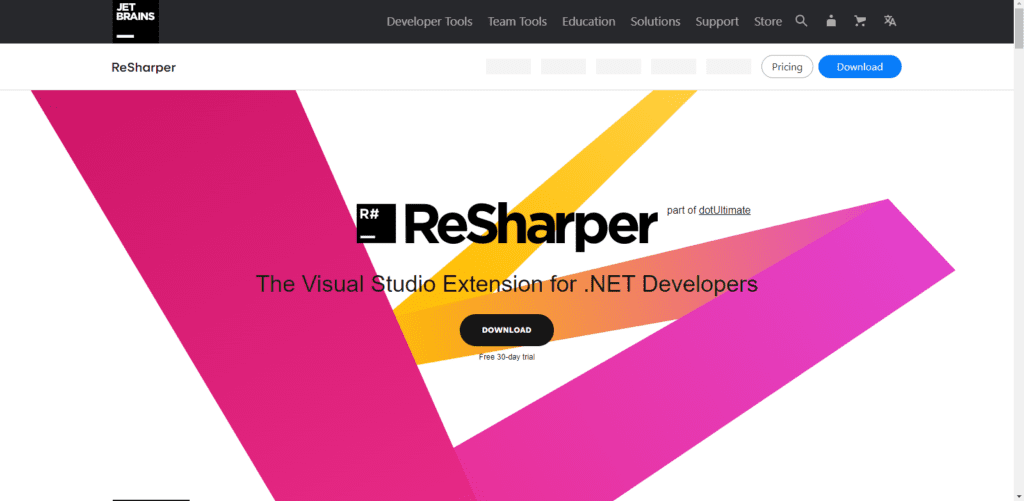
5. ReSharper
ReSharper is a popular debugging tool widely used by .NET developers for writing and maintaining code more efficiently and enjoyably. As an extension for Visual Studio, it offers various features such as code navigation, refactoring, and code analysis, making the debugging process much easier and faster. This tool has proven valuable for individual developers and teams, helping them achieve more manageable and maintainable code.
In this article, we will explore the benefits of using ReSharper and how it can enhance the overall development experience.
- Code Analysis and Navigation:
ReSharper provides powerful code analysis and navigation features that help developers quickly identify and fix coding errors. It provides real-time code analysis and suggests improvements, which can save developers time by highlighting potential issues before they become problems. The navigation features allow developers to quickly jump to specific parts of the code, which can be particularly useful when working with large codebases.
- Code Generation:
ReSharper includes code generation tools to help developers write code more quickly and accurately. For example, it can generate code for classes, interfaces, methods, and properties, saving developers time and reducing the risk of errors. It also includes templates for common code patterns, such as the Singleton pattern, which can help developers avoid reinventing the wheel.
- Refactoring:
ReSharper includes a range of refactoring tools that can help developers improve the quality of their code. Refactoring is improving the design of existing code without changing its behavior. It can help to simplify code, reduce duplication, and improve readability. ReSharper includes tools for common refactoring tasks, such as renaming, extracting methods, and moving code.
- Unit Testing:
ReSharper includes tools for writing and running unit tests, which can help developers ensure that their code is working as expected. It integrates with popular testing frameworks, such as NUnit and xUnit.net, and provides features for running tests, debugging failed tests, and generating test reports. This can save developers time and improve the overall quality of the code.
- Code Formatting:
ReSharper includes tools for automatically formatting code according to predefined rules. This can help ensure that code is consistent across a project, improving readability and making it easier to maintain. It also includes tools for customizing the formatting rules, which can help developers enforce specific coding standards.
ReSharper is a powerful extension for Visual Studio that can help developers improve their productivity and code quality. It provides a range of features and tools for code analysis, navigation, generation, refactoring, unit testing, and code formatting. Using ReSharper, developers can save time, reduce errors, and write better code.
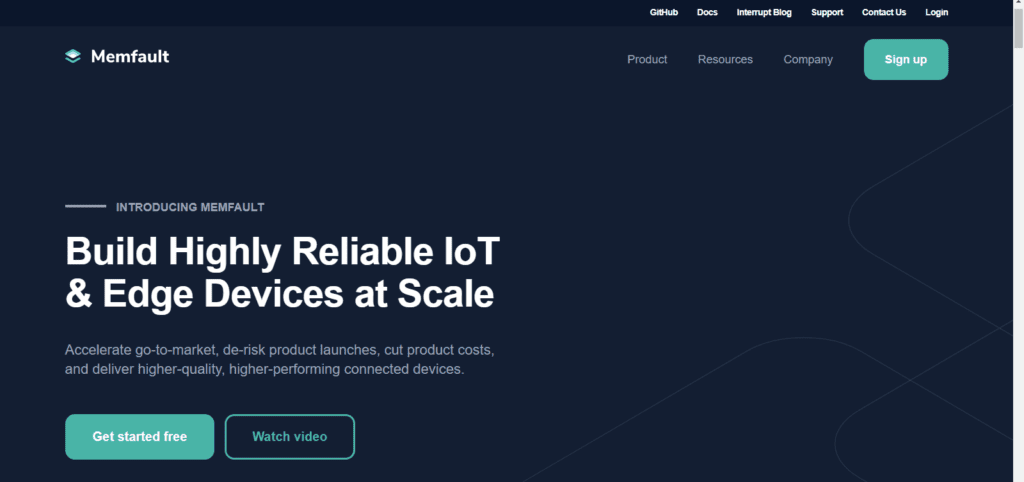
6. Memfault
Memfault helps developers detect and fix bugs in their software applications. It provides a comprehensive solution that can be easily integrated into any system, enabling developers to gain real-time insights into their software performance and identify issues before they become major problems.
Memfault simplifies debugging by providing detailed reports, crash analytics, and other metrics that allow developers to diagnose and fix issues quickly. With its user-friendly interface and advanced debugging capabilities, Memfault has become a preferred choice for developers looking to streamline their debugging process and enhance the quality of their software applications.
Here are some of the benefits of using Memfault:
- Real-time monitoring and debugging: Memfault provides developers with real-time insights into their devices’ performance, enabling them to detect and diagnose issues quickly. Developers can monitor device health, log data, and capture real-time crashes and other issues.
- Remote debugging: With Memfault, developers can remotely debug their devices, regardless of location. This feature eliminates the need for physical access to the device, making troubleshooting and resolving issues easier and faster.
- Automated issue detection: Memfault has an automated issue detection system that continuously monitors devices and detects issues as they occur. This feature saves developers time and effort by alerting them to issues before they become critical.
- Data analytics: Memfault provides developers with data analytics tools that enable them to identify trends and patterns in device performance. This data can help developers improve device reliability and identify areas for optimization.
- Easy integration: Memfault can be integrated with various devices and platforms, including embedded systems, mobile devices, and web applications. This makes it easy for developers to add Memfault to their existing development process.
- Customizable dashboards: Memfault’s dashboard can be customized to display the metrics and data that are most important to developers. This feature enables developers to focus on the areas that need the most attention.
- Secure data storage: Memfault stores device data securely, protecting sensitive information. This feature gives developers peace of mind, knowing their data is safe and secure.
Memfault is a powerful tool to enhance the overall development experience. Its real-time monitoring and debugging, remote debugging, automated issue detection, data analytics, easy integration, customizable dashboards, and secure data storage features make it an indispensable tool for developers looking to build reliable and robust connected devices.
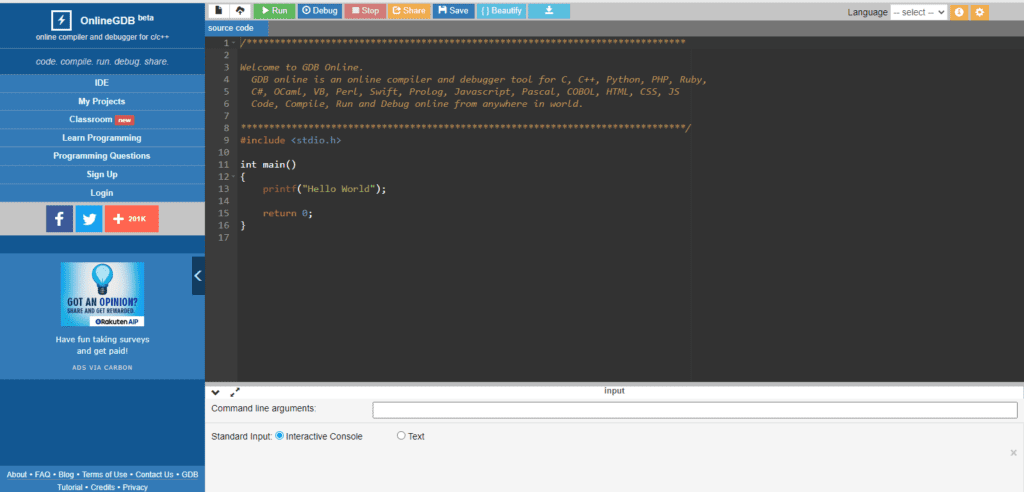
7. GDB
GDB, short for GNU Debugger, is a command-line tool for debugging programs written in various programming languages such as C, C++, and Assembly. It is an open-source debugger for UNIX systems and supports several programming languages.
With its command-line interface, GDB provides developers various debugging capabilities, including memory management, breakpoint setting, and stack analysis. It is an essential tool for developers who want to analyze and fix bugs in their code efficiently.
Here are some of the features of GDB that make it a powerful and useful tool for debugging:
- Breakpoints: GDB allows developers to set breakpoints in their code to pause execution at a specific line or function. This feature helps identify the root cause of bugs and helps developers understand how the program behaves during runtime.
- Backtrace: GDB provides a backtrace feature that shows the call stack at any point during program execution. This feature helps developers identify the source of a problem and the sequence of function calls that led to it.
- Expressions: With GDB, developers can evaluate expressions during program execution, which can be useful in understanding the code’s behavior. GDB also provides a watchpoint feature that triggers a breakpoint when a variable’s value changes.
- Core dump analysis: GDB can analyze core dumps and files generated when a program crashes. Core dumps contain information about the program’s state at the time of the crash, and GDB can use this information to diagnose the cause.
- Interactive debugging: GDB provides an interactive interface that allows developers to step through their code line by line, examine variables, and modify their values. This feature helps developers understand how their code behaves during runtime and identify bugs more efficiently.
- Support for multiple languages: GDB supports debugging programs written in various programming languages, including C, C++, Assembly, Fortran, and Ada. This feature makes GDB a versatile tool that can be used in various software development projects.
GDB is a powerful and useful tool for debugging software programs. Its features, including breakpoints, backtrace, expressions, core dump analysis, interactive debugging, and support for multiple languages, make it a must-have tool for any software developer who wants to analyze and fix bugs in their code efficiently.
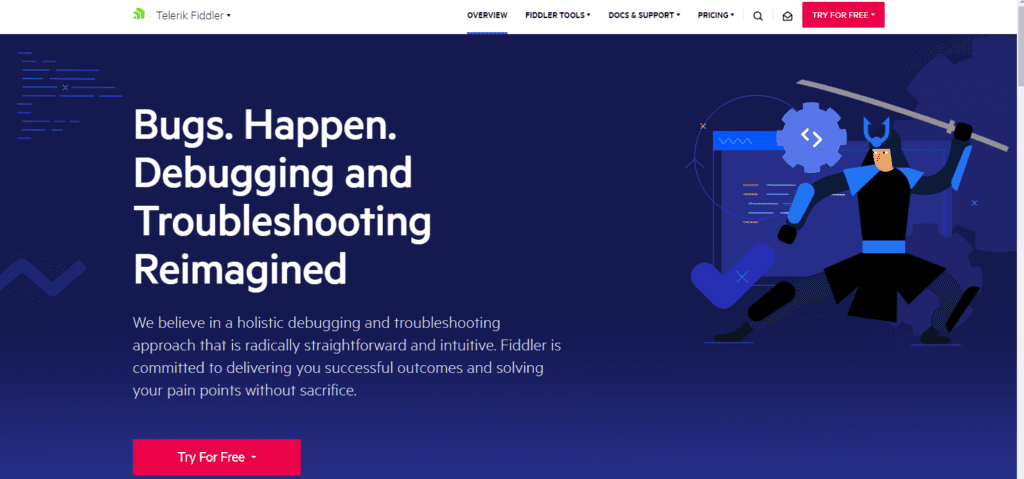
8. Progress Telerik Fiddler
Progress Telerik Fiddler is a web debugging proxy tool that provides developers with comprehensive features for troubleshooting and optimizing web applications. It is designed to capture and analyze HTTP and HTTPS traffic between web browsers and servers, allowing developers to inspect and modify requests and responses.
Here are some of the features of Telerik Fiddler that make it a valuable tool for debugging:
- Request and response capturing: Telerik Fiddler captures all the HTTP and HTTPS traffic between the browser and the server, including requests, responses, headers, and cookies.
- Session filtering and grouping: Fiddler allows developers to filter and group sessions based on criteria such as URL, response code, content type, and more. This feature makes it easy to find and analyze specific sessions in detail.
- Inspect and modify requests and responses: Fiddler provides a user-friendly interface for inspecting and modifying HTTP requests and responses. Developers can view and edit headers, cookies, and request parameters and simulate different response codes and server errors.
- Performance testing and optimization: Fiddler includes various performance testing tools that allow developers to measure page load times, identify bottlenecks, and optimize web applications for faster performance.
- Security testing: Fiddler supports HTTPS decryption and can capture and analyze secure traffic for security testing purposes. It also provides various security testing tools, such as simulating attacks and vulnerabilities.
- Scripting and automation: Fiddler supports scripting using various programming languages such as C# and JavaScript, allowing developers to automate tasks and customize the tool to their needs.
- Integration with other tools: Fiddler integrates with various other development tools, such as Visual Studio and Selenium, allowing developers to integrate it into their development workflow seamlessly.
Progress Telerik Fiddler is a powerful and versatile tool for web developers, providing a range of features for debugging, performance testing, security testing, and automation. Its user-friendly interface and integration with other tools make it a valuable addition to any developer’s toolkit.
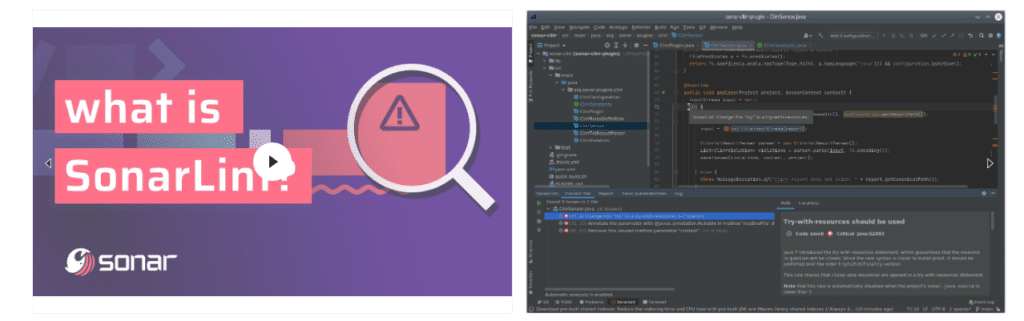
9. SonarLint
SonarLint is an open-source plugin for integrated development environments (IDEs) such as Eclipse, IntelliJ IDEA, and Visual Studio Code. It is a code analysis tool that helps developers find and fix code quality and security issues while writing code.
SonarLint provides a set of features that make it a powerful and useful tool for debugging. Here are some of the key features:
- Real-time feedback: SonarLint provides real-time feedback on code quality and security issues as you write code. This means you don’t have to wait until you finish writing code to check for issues. SonarLint will highlight issues as you type and suggest ways to fix them.
- Code smell detection: SonarLint can detect code smells, which are code structures that suggest there may be a deeper issue in the code. For example, a long method may suggest that the code is too complex and needs to be refactored. SonarLint can detect these issues and suggest ways to fix them.
- Security vulnerability detection: SonarLint can detect security vulnerabilities in your code. For example, if you use an insecure cryptographic algorithm, SonarLint will flag this as a vulnerability and suggest a more secure algorithm.
- Customizable rules: SonarLint comes with a set of default rules for code quality and security, but you can also customize these rules to fit your specific needs. You can enable, disable, or create custom rules to check for specific issues in your code.
- Integration with other tools: SonarLint integrates with other tools in the SonarQube ecosystem, such as SonarQube and SonarCloud. This gives you a comprehensive view of code quality and security across your codebase.
SonarLint is a powerful and useful tool for debugging. Its real-time feedback, code smell detection, security vulnerability detection, customizable rules, and integration with other tools make it essential for any developer to write high-quality and secure code.
Conclusion
Debugging tools are essential for developers to quickly and efficiently identify and fix errors in their code. With the right tools, developers can save time, reduce frustration, and produce higher-quality software. Various debugging tools are available, from simple print statements to advanced IDE integrations. Finding the tools that work best for your specific needs is important.
However, even the most powerful debugging tools cannot replace the importance of good programming practices and a solid understanding of programming concepts. Ultimately, combining quality code and effective debugging tools will create robust and reliable software.
